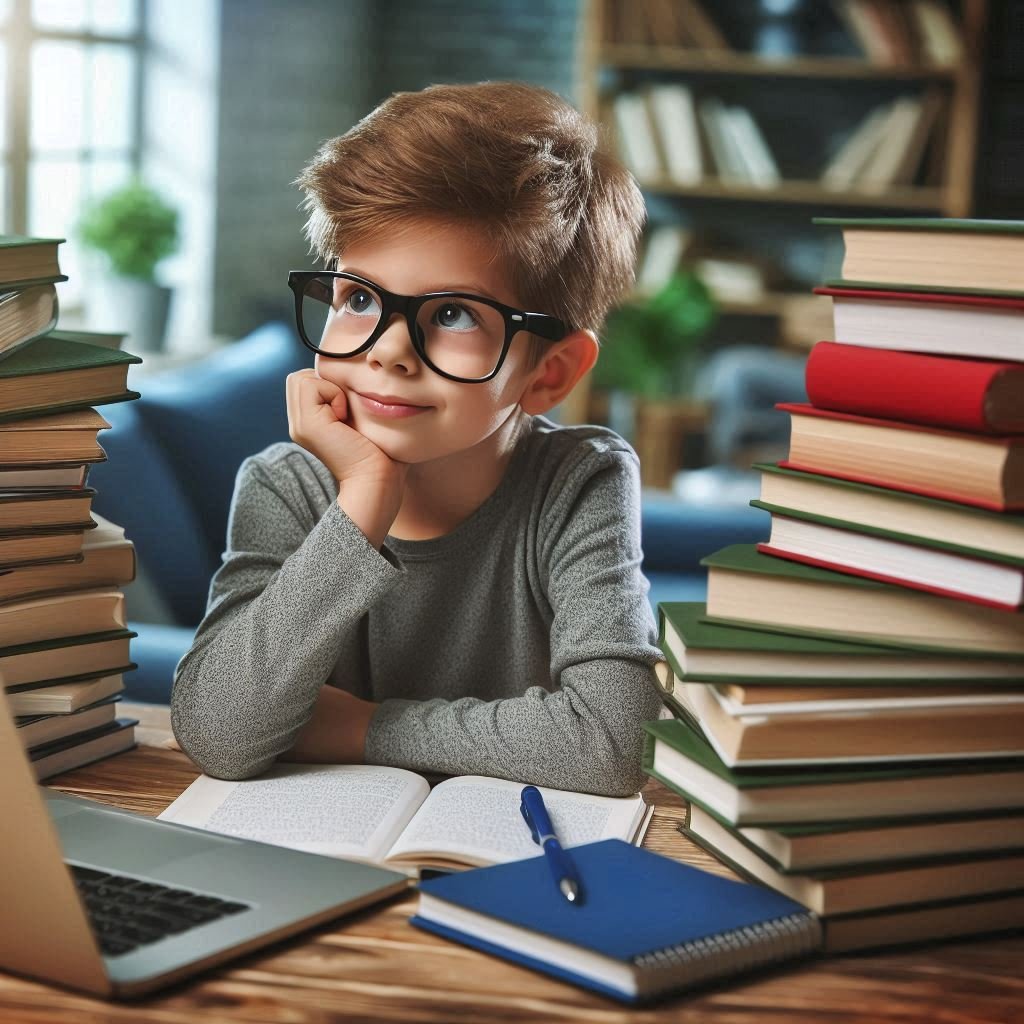Best Editing Software for 2025: Top Picks for Video, Photo, and Audio Editing

In 2025, the landscape of editing software is set to evolve even further, incorporating artificial intelligence, cloud integration, and enhanced workflows for both amateur creators and professional editors. Whether you’re editing videos, photos, or audio, the tools you choose can make all the difference in the quality of your output. In this article, we’ll look at the best editing software across multiple categories, featuring the most advanced and user-friendly options for the year ahead.
1. Adobe Premiere Pro: The Gold Standard for Video Editing
Adobe Premiere Pro has long been the industry standard for video editing, and it continues to set the bar for 2025. While its robust suite of features has always appealed to professional filmmakers and video editors, Premiere Pro has become more accessible to creators at all skill levels, thanks to regular updates and improved AI tools.
Key Features in 2025:
- AI-Powered Editing: Adobe Sensei, Adobe’s AI technology, is integrated throughout Premiere Pro, helping automate tasks like color correction, audio enhancement, and scene detection. This saves time and ensures a polished final product.
- Cloud Collaboration: Premiere Pro offers seamless cloud integration, allowing team members to work together in real-time on a project, even if they’re in different locations.
- Improved Performance: With ongoing updates, Premiere Pro continues to push the limits of hardware acceleration, meaning faster rendering and smoother playback even with complex projects.
Why It’s Best for 2025: Adobe Premiere Pro remains the go-to choice for professionals due to its versatility, scalability, and powerful features, making it ideal for high-end video production.
2. Final Cut Pro X: Apple’s Premier Video Editor
For Mac users, Final Cut Pro X remains a standout in 2025. This video editing software combines a user-friendly interface with professional-level capabilities, optimized for macOS hardware. Apple’s constant updates ensure that Final Cut Pro X stays ahead of the curve in terms of performance and innovation.
Key Features in 2025:
- Magnetic Timeline: Final Cut’s intuitive magnetic timeline allows you to drag and drop clips with minimal fuss, making editing smoother and faster.
- ProRes RAW Support: With ProRes RAW support, Final Cut Pro X offers unmatched flexibility in dealing with high-quality footage from professional cameras.
- Advanced AI Tools: Apple is integrating AI to assist with tasks like facial recognition, scene transitions, and automatic color grading.
- Optimized for M1 and M2 Chips: The software runs exceptionally well on Apple’s latest silicon, taking full advantage of the hardware’s performance capabilities.
Why It’s Best for 2025: Final Cut Pro X offers a fast and efficient editing experience with native macOS optimization, making it a top choice for Apple-centric video creators.
3. DaVinci Resolve: The Best for Color Grading and Post-Production
DaVinci Resolve has firmly established itself as one of the top video editing software in recent years, particularly for those involved in color grading and post-production. Its powerful toolset, once limited to high-end studios, is now accessible to both professionals and enthusiasts alike.
Key Features in 2025:
- Fusion Visual Effects: DaVinci Resolve’s Fusion tool provides a comprehensive suite of visual effects and compositing features, rivaling other VFX platforms.
- AI-Driven Tools: The software includes AI-based features such as automatic scene detection, smart color matching, and even facial recognition for quicker edits.
- Advanced Color Grading: DaVinci Resolve’s color grading capabilities remain unmatched, offering unparalleled precision and creative control.
- Free Version: The free version of DaVinci Resolve includes many advanced features, making it a perfect option for budget-conscious editors.
Why It’s Best for 2025: DaVinci Resolve offers the best of both worlds—advanced video editing and cutting-edge color grading tools—at a competitive price, making it ideal for post-production professionals and aspiring creators.
4. Adobe Photoshop: Industry-Leading Photo Editing Software
When it comes to photo editing, Adobe Photoshop continues to reign supreme. In 2025, Photoshop remains the industry leader due to its powerful tools, comprehensive features, and continued evolution, which now includes AI-powered tools that automate many time-consuming tasks.
Key Features in 2025:
- AI-Powered Sky Replacement: Photoshop’s AI tools can now automatically detect skies in images and replace them with a more dramatic or fitting backdrop with just a few clicks.
- Content-Aware Fill and Object Removal: Enhanced AI allows for even more precise removal of unwanted objects from images, filling in the background seamlessly.
- Advanced Layering and Masking: Photoshop’s layered workflow is more powerful than ever, giving professional editors full control over the image’s elements.
- Neural Filters: With neural filters powered by Adobe Sensei, you can apply creative effects, such as turning photos into sketches or altering facial expressions, quickly and easily.
Why It’s Best for 2025: Photoshop remains the definitive choice for photo editing, with its unmatched feature set, AI enhancements, and creative tools designed for professionals.
5. Audacity: A Free, Open-Source Audio Editing Tool
For audio editing, Audacity is the best free option for 2025. This open-source software remains a powerful tool for podcast creators, musicians, and anyone needing to record, edit, or enhance audio.
Key Features in 2025:
- Multi-Track Editing: Audacity allows you to edit multiple audio tracks simultaneously, making it great for music production and podcast editing.
- Noise Reduction Tools: The latest versions of Audacity include enhanced noise reduction and sound cleanup features that make it easy to clean up recordings.
- Custom Plugins: Audacity supports a wide range of third-party plugins, offering extended functionality for more specialized tasks.
- Cross-Platform Support: Audacity is available on Windows, macOS, and Linux, making it an excellent option for diverse workflows.
Why It’s Best for 2025: Audacity’s combination of powerful features and its zero-cost pricing makes it an unbeatable choice for audio editing, especially for beginners or those on a tight budget.
6. CapCut: The Best for Quick and Easy Mobile Video Editing
For mobile creators, CapCut remains one of the best video editing apps for 2025. Available on both iOS and Android, CapCut provides a robust set of tools for quick video edits that are perfect for social media content creators.
Key Features in 2025:
- AI-Powered Editing: CapCut includes several AI tools for auto-trimming, auto-captioning, and automatic color correction, making it easy to create polished videos quickly.
- Creative Effects: The app includes a range of creative filters, transitions, and animations that make it easy to add dynamic elements to your videos.
- Seamless Sharing: CapCut’s integration with TikTok and other platforms makes it easy to share your creations directly from the app.
Why It’s Best for 2025: CapCut’s intuitive interface, powerful features, and free availability make it the go-to mobile editing tool for social media creators in 2025.
Conclusion
As we approach 2025, the world of editing software continues to evolve, with powerful tools and advanced AI features making editing easier, faster, and more intuitive. Whether you’re looking for high-end professional video and photo editing, quick mobile edits, or budget-friendly audio editing solutions, there’s a tool to suit every need. From Adobe Premiere Pro and Final Cut Pro X for video editing to Photoshop for photos and Audacity for audio, these editing software choices are leading the way in 2025. Keep an eye out for the next generation of creative tools, as technology continues to shape the future of digital content creation.