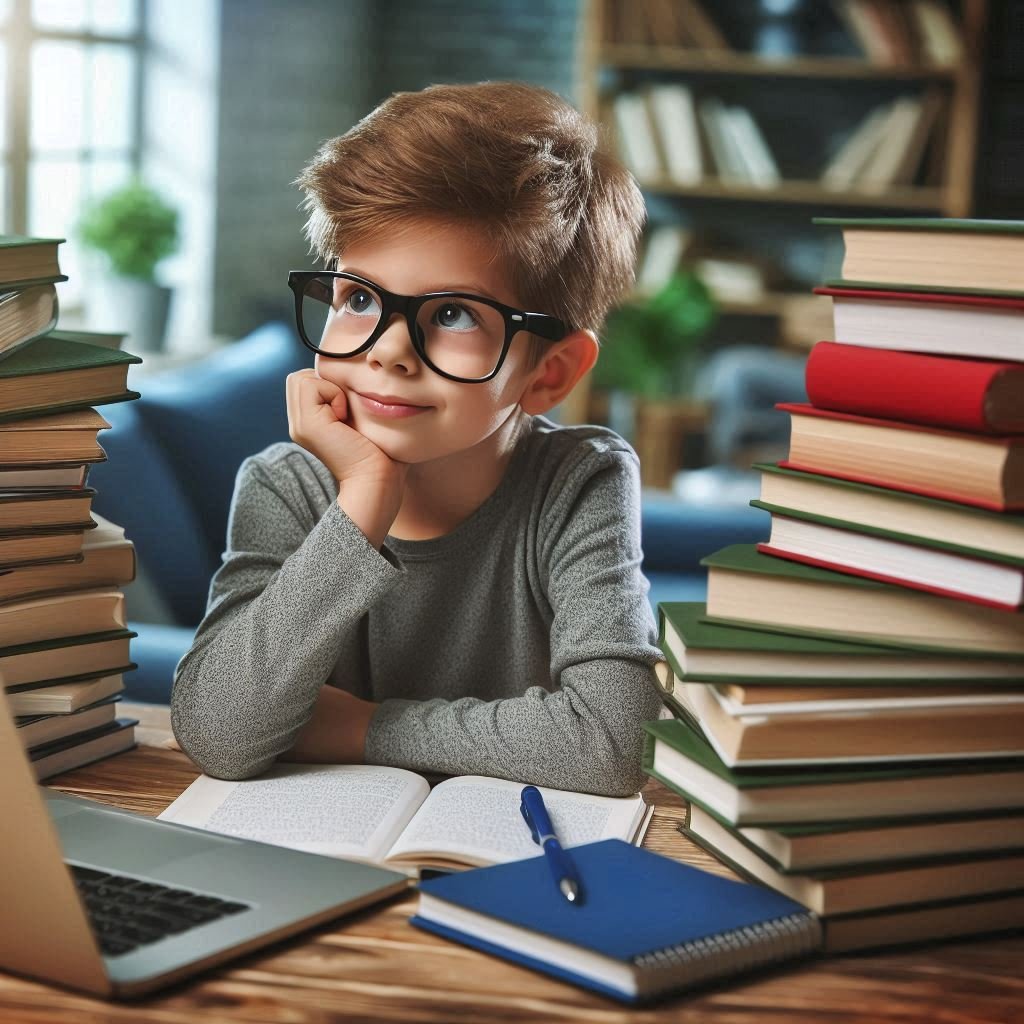How to Create an Instagram Reels Downloader Tool in WordPress

Instagram Reels are short, engaging videos that have become a popular feature on Instagram. As users often want to save or share Reels from other creators, having a tool to download Instagram Reels can be highly useful. In this guide, we’ll show you how to create an Instagram Reels downloader tool using WordPress, step by step. We will cover everything from setting up your WordPress website to creating the downloader tool.
Step 1: Set Up Your WordPress Website
Before creating your Instagram Reels downloader, you need a functioning WordPress website. Here’s how you can set it up:
- Choose a Hosting Provider: Select a reliable hosting provider such as Bluehost, SiteGround, or WP Engine. Many of these offer one-click WordPress installations.
- Install WordPress: Use your hosting provider’s tools to install WordPress on your domain. This is usually straightforward and only takes a few clicks.
- Select a Theme: Choose a theme that fits your website’s design. You can pick a free theme from the WordPress theme repository or use a premium theme from sites like ThemeForest.
- Install Plugins: Install essential plugins to enhance your website’s performance and security. Some good plugins to start with include:
- Yoast SEO (for search engine optimization)
- Wordfence Security (for security)
- Elementor (for building pages)
Step 2: Create a Custom Plugin
To ensure your Instagram Reels downloader tool works smoothly without affecting other parts of your site, it’s best to create a custom WordPress plugin. This will allow you to integrate the tool into your website efficiently.
- Create a New Plugin Folder: Inside your WordPress installation folder, go to
wp-content/plugins/. Create a new folder for your plugin (e.g.,instagram-reels-downloader). - Create the Plugin File: Inside the folder, create a PHP file (e.g.,
instagram-reels-downloader.php) that will handle the tool’s functionality. - Add Plugin Details: Add basic details such as the plugin name, description, and version to the PHP file. This step is essential for WordPress to recognize your plugin.
- Activate the Plugin: Go to the WordPress Dashboard, navigate to the Plugins section, and activate your custom plugin.
Step 3: Build the Downloader Form
Once your plugin is activated, you need to create the form where users can input the URL of the Instagram Reels video they want to download. This form will allow users to paste the URL and request the download.
- Create a Simple Form: In your plugin file, write HTML to build a simple form that includes:
- A text input field where users can paste the Instagram Reels URL.
- A submit button that triggers the download process.
- Add Shortcode for Display: Create a WordPress shortcode so that you can display the form anywhere on your site (pages, posts, or widgets). This shortcode can be inserted in the content wherever you want to display the downloader form.
Step 4: Process the Form Submission
When the user submits the form, your WordPress site needs to process the Instagram Reels URL, fetch the video, and provide the user with a download link.
- Handle Form Submission: When the form is submitted, check if the URL is valid and sanitize the input for security reasons.
- Fetch the Instagram Reels Video: Instagram doesn’t provide an official API to download Reels, so you’ll need to integrate a third-party API or service that can fetch the Reels video URL. Some external APIs offer this functionality, or you can use a service like Instaloader (a Python-based tool for downloading Instagram media).
- Display the Download Link: After fetching the video URL, provide the user with a download link. This link will allow users to download the video to their device.
Step 5: Integrate the Video Download Functionality
To actually download the Instagram Reels video, you need to integrate an external API or service that allows you to fetch Instagram content.
- Select an External API: Look for a third-party API or library (like Instaloader or other Instagram download APIs) that can process Instagram Reels URLs and return the video URL.
- Send API Request: Once you have the URL, send a request to the chosen API. Make sure to handle any errors gracefully, such as if the URL is invalid or the video cannot be retrieved.
- Return the Video URL: Once the video URL is successfully fetched, return it to the user, and allow them to download the video. Provide clear instructions or a button that says “Click to Download.”
Step 6: Style the Downloader Form
A clean, well-designed user interface is crucial for user engagement. Customize the appearance of the Instagram Reels downloader form to match your website’s branding.
- Add Custom CSS: Write custom CSS to make the form visually appealing. You can add padding, borders, background colors, and adjust the layout to ensure it’s easy to use.
- Use WordPress Customizer or Plugin Settings: If you prefer a no-code approach, use a page builder like Elementor or the WordPress Customizer to design the form and integrate it into your website.
Step 7: Test the Tool
Before launching the Instagram Reels downloader tool on your website, thoroughly test the tool to ensure it works as expected.
- Test with Different Reels URLs: Input various Instagram Reels URLs into the form to check if the downloader tool fetches the video and provides a working download link.
- Check for Errors: Ensure there are no broken links, errors, or unexpected behaviors. If the tool fails to fetch the video, display an appropriate error message, so users know what went wrong.
- Ensure Compatibility with Devices: Test the tool on both desktop and mobile devices to make sure the form is responsive and works smoothly on all screen sizes.
Step 8: Launch the Tool
Once you’ve tested the tool and are confident that it’s working, you can launch it on your website. Promote the tool to your audience and make sure they know they can easily download Instagram Reels.
- Add the Tool to Your Website: Use the shortcode you created earlier to add the Instagram Reels downloader form to the desired pages or posts.
- Promote the Tool: Let your users know about the new feature. You can create a blog post, send an email to your subscribers, or share it on social media.
- Monitor Performance: After launching, monitor the tool’s performance. Track how many users are using it, whether it’s providing the expected results, and address any issues that arise.
Step 9: Maintain and Update the Tool
To ensure the tool remains functional and relevant, perform regular maintenance.
- Update External APIs: If you’re using a third-party API or service to fetch Reels videos, make sure it’s still operational and up-to-date.
- Address User Feedback: If users report bugs or provide suggestions, address those issues promptly to improve the tool’s performance.
- Optimize for Speed: Ensure that the tool doesn’t slow down your website by optimizing server performance, using caching, and keeping your plugin code efficient.
Conclusion
Creating an Instagram Reels downloader tool in WordPress is a practical way to offer value to your users. By following these steps, you can build a useful tool that allows users to download Instagram Reels videos easily. With a custom plugin, a simple form, integration with an external API, and effective testing and maintenance, you can provide a smooth experience for your website visitors while expanding your site’s functionality.