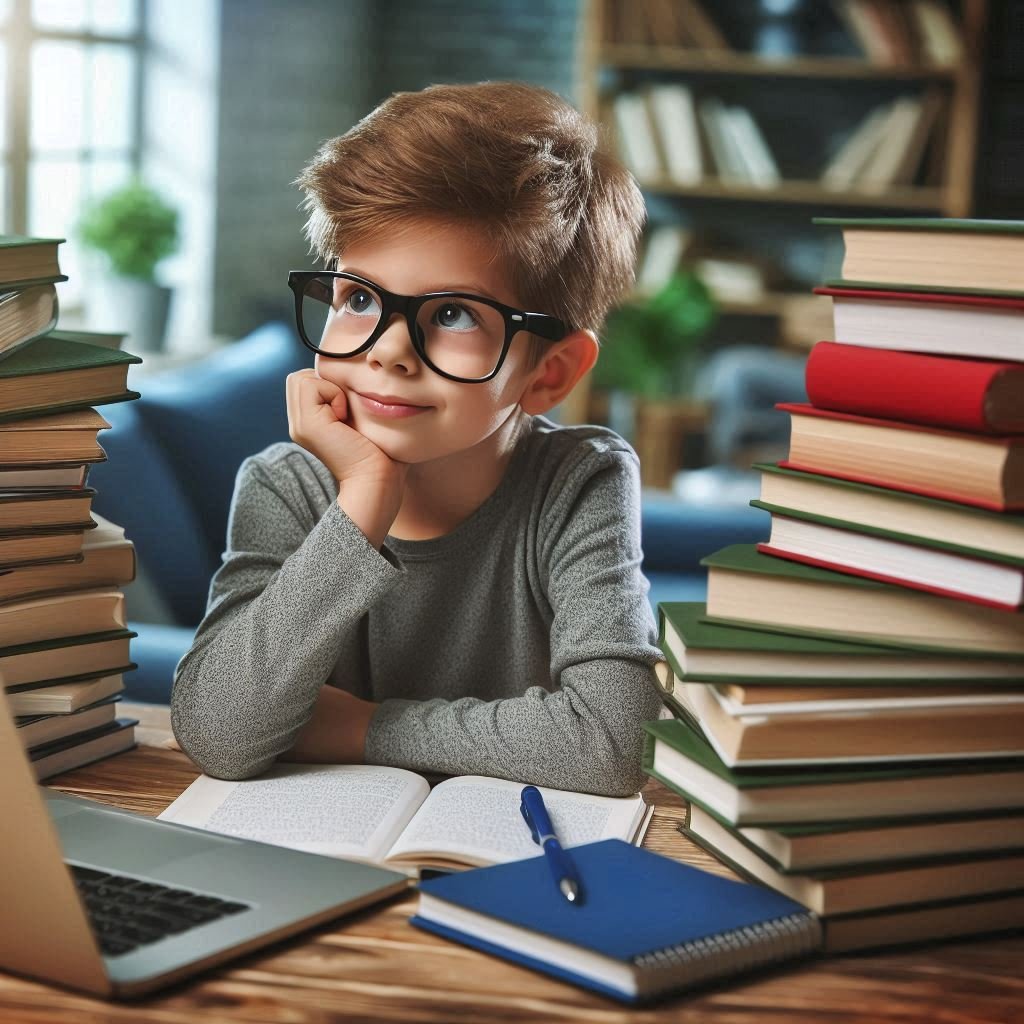How to Get Results with Low-Cost Google Ads

Running effective Google Ads campaigns on a budget requires strategic planning and optimization. Here’s a comprehensive guide to help you achieve results without overspending.
1. Define Clear Goals
Set Specific Objectives
Determine what you want to achieve with your ads, whether it’s driving website traffic, generating leads, or increasing sales. Clear goals will guide your campaign setup.
2. Conduct Thorough Keyword Research
Use Keyword Planner
Utilize Google’s Keyword Planner to identify relevant keywords that have a good balance of search volume and low competition.
Focus on Long-Tail Keywords
Target long-tail keywords that are more specific and often cheaper. These tend to have lower competition and higher conversion rates.
3. Optimize Your Ad Copy
Create Compelling Headlines
Write attention-grabbing headlines that highlight the benefits of your product or service.
Include a Strong Call-to-Action (CTA)
Encourage users to take action with clear CTAs like “Get Started,” “Shop Now,” or “Sign Up Today.”
4. Utilize Ad Extensions
Take Advantage of Ad Extensions
Use ad extensions (e.g., site links, callouts, structured snippets) to provide additional information and increase the visibility of your ads. They can improve your click-through rate (CTR) without extra cost.
5. Target the Right Audience
Use Audience Targeting
Define your audience based on demographics, interests, and behaviors. This helps ensure your ads reach potential customers who are more likely to convert.
Implement Location Targeting
Focus on specific geographic areas where your target audience is located. This can help reduce wasted spend on irrelevant clicks.
6. Set a Realistic Budget and Bidding Strategy
Start with a Modest Budget
Begin with a small daily budget to test your ads. Monitor performance and gradually increase your budget for successful campaigns.
Choose the Right Bidding Strategy
Consider using automated bidding strategies like “Maximize Clicks” or “Target CPA” (Cost Per Acquisition) to optimize your ad spend effectively.
7. Monitor and Optimize Your Campaigns
Regularly Review Performance
Check your campaign performance regularly using Google Ads reports. Pay attention to metrics like CTR, conversion rates, and cost per click (CPC).
Adjust Based on Data
Identify underperforming keywords or ads and make necessary adjustments. Pause low-performing ads and reallocate budget to better-performing ones.
8. Optimize Landing Pages
Ensure Landing Page Relevance
Make sure your landing page aligns with the ad content. A relevant landing page can improve quality scores and conversion rates.
Improve Loading Speed
Optimize your landing page for quick loading times. A fast-loading page can reduce bounce rates and increase user engagement.
9. Use Remarketing Strategies
Implement Remarketing Campaigns
Set up remarketing ads to target users who have previously interacted with your website. This can help you re-engage potential customers at a lower cost.
10. Leverage Analytics and Insights
Use Google Analytics
Connect Google Ads with Google Analytics to gain deeper insights into user behavior and campaign performance. Use this data to refine your strategies.
Conduct A/B Testing
Experiment with different ad variations to see which perform best. Test headlines, descriptions, and CTAs to optimize your ads continually.
Conclusion
Achieving results with low-cost Google Ads requires a strategic approach focused on efficient targeting, compelling ad copy, and ongoing optimization. By defining clear goals, leveraging tools like Keyword Planner, and continually monitoring your campaigns, you can maximize your budget and drive meaningful results. Stay patient and adaptable, and your efforts will pay off over time!